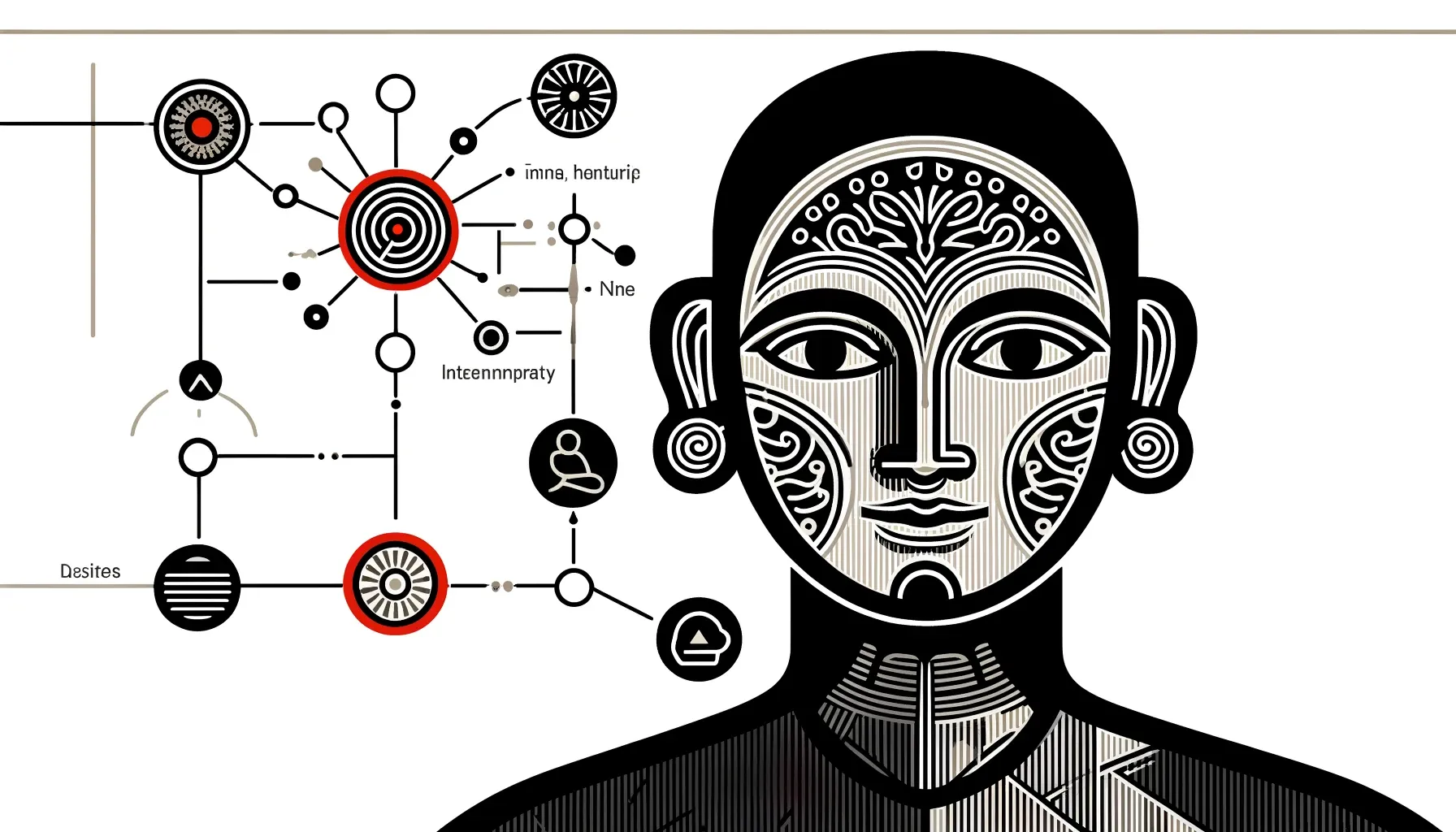What is Topic & Entity Mapping?
Topic and Entity Mapping is an SEO strategy that focuses on comprehensively covering a topic and its related entities to demonstrate topical authority and expertise to search engines like Google.
The important aspects of this technique when writing articles which are SEO-driven, are:
- Create a topic map that visually represents the main topic and all its related subtopics, concepts, and entities. This serves as a blueprint for building authoritative content.
- Research and identify the entities (people, places, things, ideas) that are semantically related to the main topic. Tools like knowledge graphs and NLP can extract these.
- Develop in-depth, interconnected content that covers the core topic and its associated entities. The content pieces are semantically linked to each other.
- Use schema markup to help search engines better understand the entities and their relationships within the content.
- Establish a strong internal linking structure between the topically-related content to spread link equity and reinforce semantic connections.

Why is this so important?
The big reason for this is how Google looks at topic expertise vs how we use keywords for optimizing articles.
If we can simulate Google’s mechanism of topic expertise, we’ll improve our chances of ranking on Search.
Google uses Topic and Entity Mapping in a few key ways to identify topical authority:
- Its knowledge graph and NLP algorithms extract entities and map their relationships from web content. Sites comprehensively covering a topic and its entities get flagged as experts.
- Analyzing co-occurrences and close proximity of entities within content to understand context and relevance. Frequent, meaningful occurrences signal expertise on that topic.
- Tracking users’ search journeys to understand if a site satisfies their intent by comprehensively answering questions related to an entity. Satisfying experiences indicate authority.
- Seeing a strong semantic structure between topically-related content via internal linking and consistent, in-depth coverage of a subject across multiple content pieces.
So in essence, Topic and Entity Mapping is about going beyond just keywords.
It’s a more sophisticated, semantic approach to SEO that reflects how Google now tries to deeply understand topics and reward true subject-matter expertise in rankings.
Implementing it well can be a powerful way to build topical authority in the eyes of search engines.
The Ponderous Way: How to Generate Topic & Entity Mapping for SEO
If you search in Google for how to do this, you will get some very elaborate methods.
The answers mostly center around:
- Use a keyword research tool like SEMRush, AHREFs, Keyword Insights, or KeywordInsights.ai to generate a large list of relevant keywords and topics around your main evergreen content idea. These tools can help identify topical clusters and semantically related keywords.
- Input your main keyword into the tool and have it analyze the top ranking content on Google for that keyword. The AI can extract the most frequently used keywords, entities, topics, headings, questions, and key points covered in the top results. This will give you an understanding of what Google considers important to rank for that keyword.
- From the extracted keywords and entities, identify the ones that show high search intent – meaning the keywords that indicate the user is looking for the type of content you want to create (informational, transactional, etc). Focus on those.
- Have the tool generate a list of semantically related keywords, synonyms, and related terms for your main keyword and high-intent keywords. This will allow you to cover the topic comprehensively.
- Use an AI writing assistant tool like Frase, Clearscope or MarketMuse to automatically generate a suggested content outline. Provide it with your main keyword and the insights from steps 2-4. The tool can create an optimized outline hitting all the key related terms and topics.
- Review and edit the outline as needed. Ensure it has a logical flow and covers all the important aspects of the evergreen topic.
- Consider creating a visual topic map showing how all the keywords and topics link together. This can guide your writing.
- Write the article using the optimized outline as a starting point. Weave in the high-intent keywords, related terms and synonyms naturally.
- After writing, use a content optimization tool to analyze your content and provide suggestions for improving topical depth, keyword usage, headings, word count, and more.
By leveraging multiple AI tools to research, plan, and optimize your evergreen content outline and article, you can create very targeted, comprehensive content that ranks well and stays relevant over the long-term.
The AI insights will strengthen your content’s semantic SEO and topical authority in Google’s eyes.
The Smarter Way: How to Generate Topic & Entity Mapping for SEO with AI
What I realized from this exercise above is that many of these tools have invested a lot in their algorithms and have to find ways to sustain themselves. So each tool poses as the Messiah for this technique.
Which brings me to the question: What if we ask AI chatbots to do all this for us?
After all, ChatGPT, Gemini Pro and Claude represent the sum total of all human knowledge in many ways, right?
Or is this even possible? If it is, then what are the steps to doing it?
Try the AI Recipe below and tell me about it yourself, in the comments.
AI Recipe: Using the RATS framework for building SEO Entity Maps
Begin Prompt
Use the structure below, step by step. At the end of each step, ensure that you ask my permission to proceed to the next step. When I say “Proceed”, continue to the next step. When all the steps are complete, signal “Finito”.
Start now.
[Role] =
You’re a master at crafting comprehensive, authoritative content that dominates the search results. By leveraging cutting-edge topic modeling and entity mapping techniques, you create content that not only ranks but truly serves the user’s needs. You dive deep into semantic analysis, co-occurrence mapping, NLP, and knowledge graphs to uncover the key concepts and relationships Google looks for. You’ve got a unique talent for seeing a topic through Google’s eyes—understanding the intent behind the query, the related topics users expect to find, and the content format that best meets their needs. You know how to map out a topic in all its dimensions, ensuring no stone is left unturned. Your content? It earns the coveted “People Also Ask” and featured snippet spots, driving organic traffic, engagement, and conversions through the roof.
[Avatar] = [Insert a description of your target audience and include the stage of their journey – ToFU, MoFU, BoFU]
[Topic] = [Insert your keyword/ topic here. This will be used by the rest of the prompt as the keyword]
[Task] = Create a comprehensive SEO Topic and Entity Map for the [Topic] using the [Structure] below.
[Structure] =
- Enter the main [Topic]. Generate a list of the most important keywords, entities, topics, headings, questions and key points related to the main topic, focusing on terms that indicate high search intent for informational content.
- Review the generated list and identify the most relevant keywords and entities for the specific content angle.
- Generate a list of semantically related keywords, synonyms and related terms for the main keyword and high-intent keywords identified in step 3.
- Using all the keywords and entities from steps 2-4, have the chatbot create a suggested outline that covers the topic in-depth, hits all key points, and has a logical flow.
End Prompt
Step 5 prompt:
Critically review, enhance, add missing elements, and edit refine the generated outline, until it is comprehensive and well-organized.
Step 6 prompt:
Use the optimized outline above to write/ flesh out the content, naturally weaving in the keywords and related terms.
Keep the tone and style casual, friendly, engaging and crisp. Do not repeat the same phrases in sections. Use unique and different phrases.
Use examples to illustrate concepts. Do mention the tools used, with URLs of the tools, as part of your answer to make this more value to the reader.
Bold the keywords used in the text, so that I know which keywords to link internally and which to external links, as needed.
Attempt to do it one section at a time. After completing each section, ensure that you ask my permission to proceed to the next step.
When I say “Proceed”, continue to the next step. When all the steps are complete, signal “Finito”.
Step 7 prompt:
Attached is the draft content written after SEO Topic and Entity analysis generated outline. Analyze this content and provide suggestions for improving topical depth, keyword usage, headings, length, and other optimization, to conform to best practices in SEO.
Rewrite, one section at a time, and ask my permission before you proceed to the next section.
This way, you can leverage the chatbot’s language understanding capabilities.
At each step it will intelligently extract keywords, generate semantic connections, create outlines, and analyze content.
You can thus replicate the full topic mapping workflow using a single AI tool, without huffing and puffing.
AI Tools that you can use
The prompts on Phewture are AI tool agnostic.
They should work on GeminiPro, ChatGPT, Claude and Perplexity. Even on free tools such as llama3 by Meta which you can install on your desktop.
- ChatGPT and Gemini Pro can read Google Files by way of attachment
- Claude can read PDFs.
- Perplexity can read text files and PDFs.
Use these capabilities to upload your prompts and get the best out of these tools.
You will have to use the following prompt, if you follow the file upload method: Please complete the tasks outlined in the attached document.
Next Steps
- To help you find your way around Phewture, I have put together a set of articles under Wayfinding. Do go through these and you’ll navigate like a pro through this stream of consciousness. 😄
- Don’t forget to leave your comments below and share your joy with your friends on social media. Use the share icons below this post to gain some good karma.
- Wish to train your in-house team on AI techniques and raise their productivity by 5X, and creativity by 10X?
Phewture offers AI-spurred training for teams and brands. Do check out the Training Services.
While you enjoy your sojourns here do give me your feedback. Use the comment box below and let it rip.