One of the common refrains I heard from folks I sent this out site out for testing was: "Oh my God, there is so much content, I don't know where to start".
So here's a quick primer, if you fall into that category. I can't help about the content - it will grow each week, month and year and depending on when you get in, you'll find it forbidding.
There are multiple ways to navigate Phewture.
While most of this is intuitive, here are some general guidelines and tips.
From the Home Page
Latest Posts Section
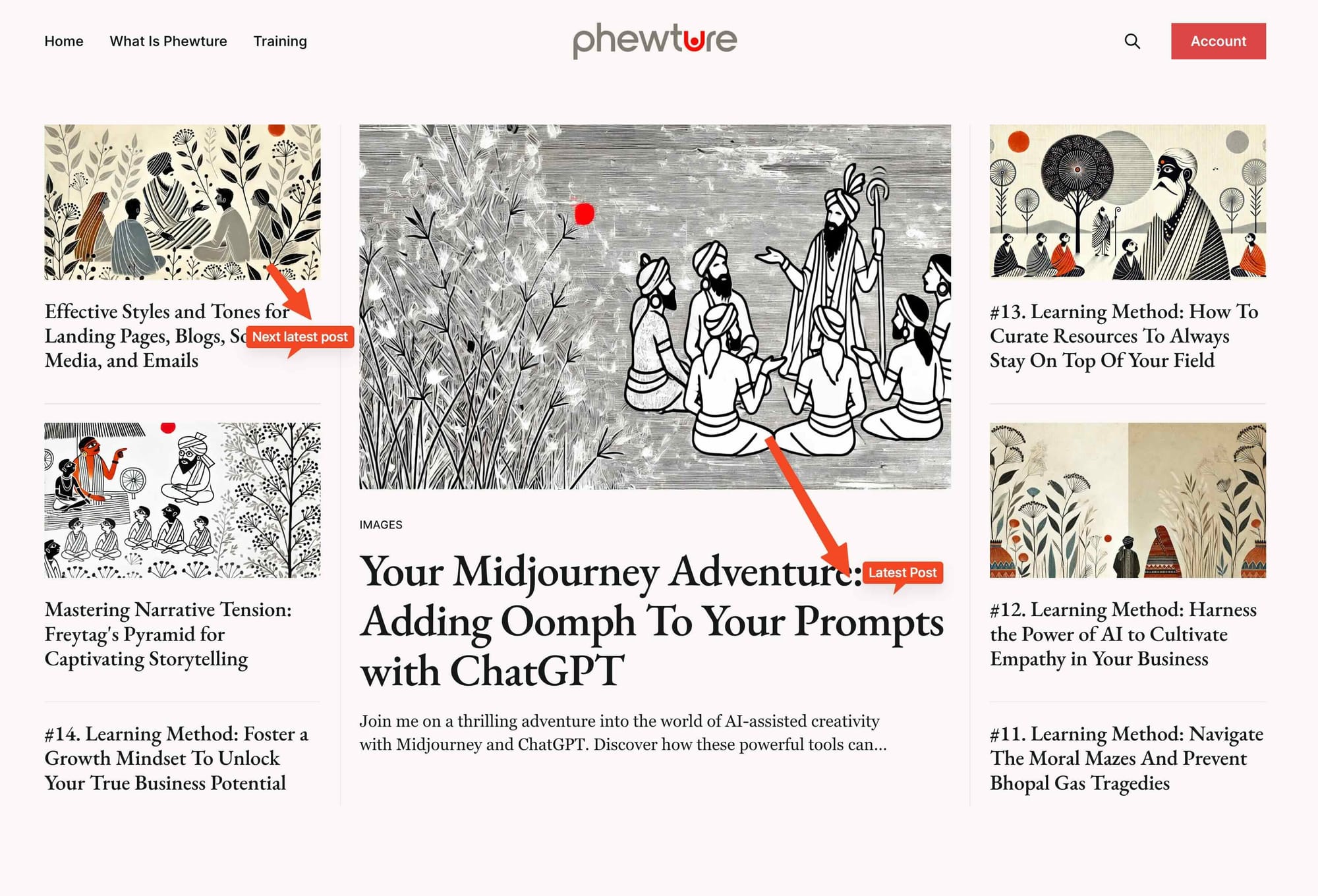
Latest Posts Listings on the Home Page
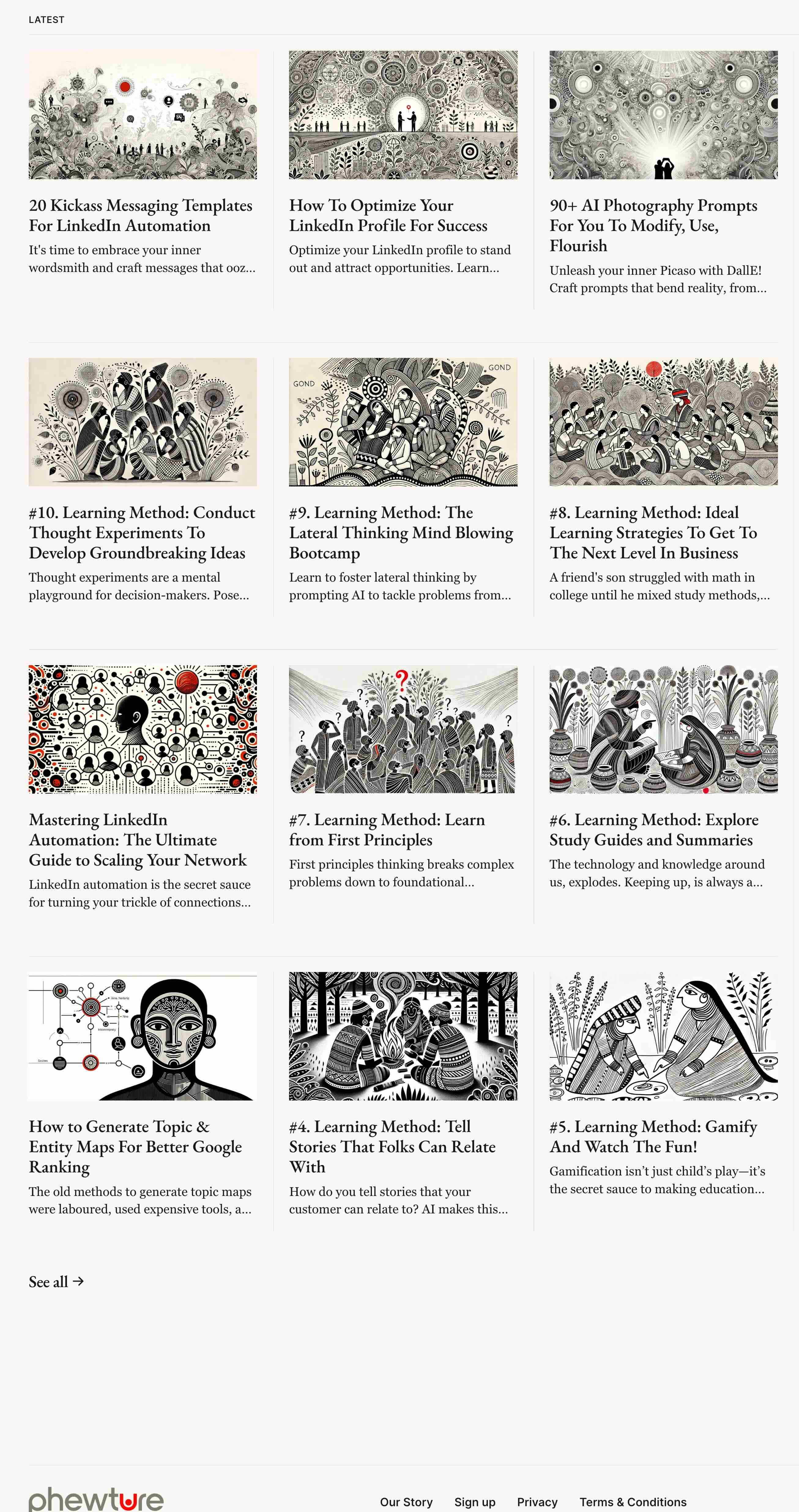
Search From All Pages
You can use Search icon, on the top right of the page, for Keyword searches
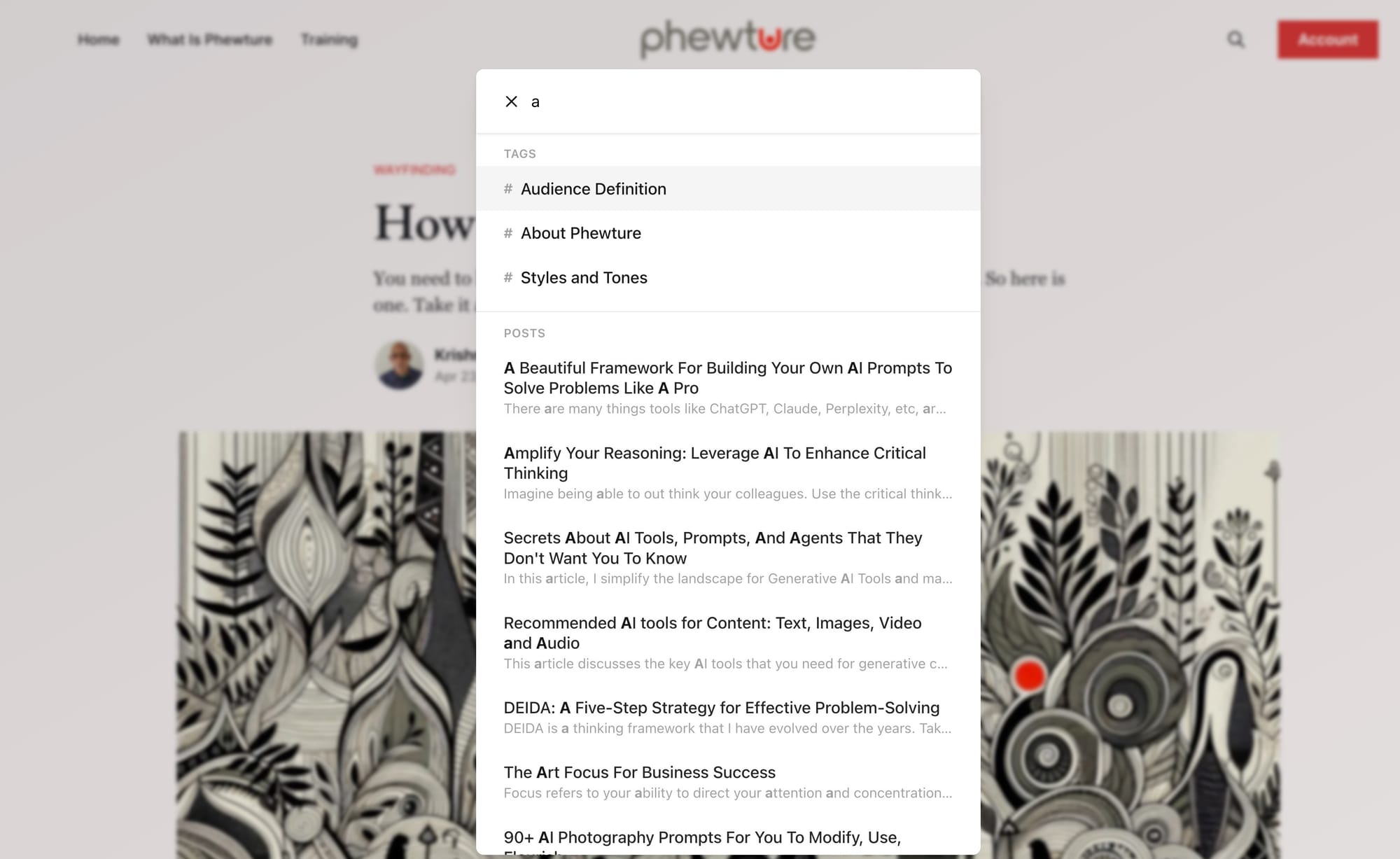
Category Search
All the posts on Phewture are tagged under specific categories. You can use the Category Tag to search for similar articles. This Category Tag appears in red, at the top of all posts and in the Search marked with a # at the beginning.
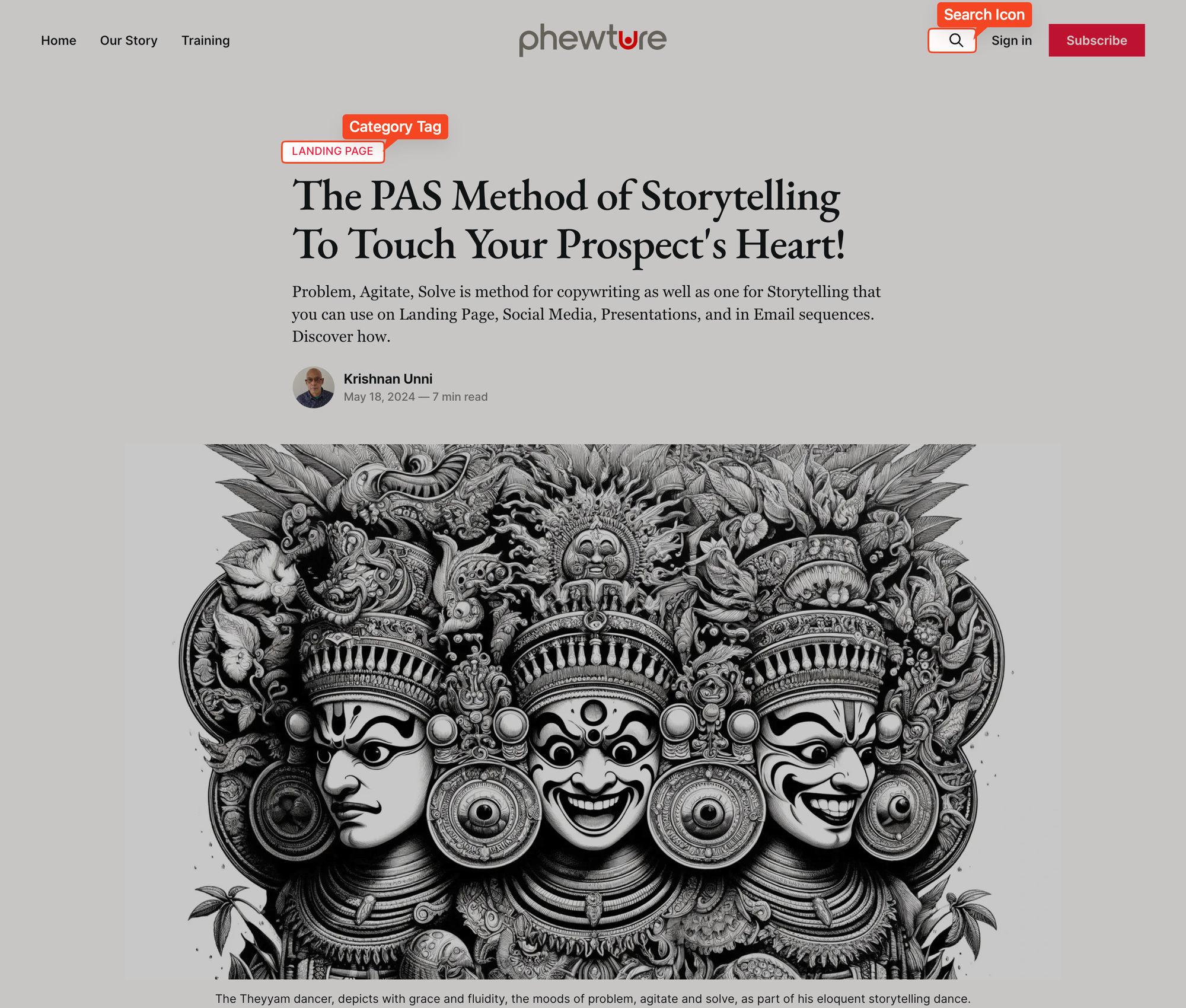
Table of Content On Posts
Navigate within articles, with ease, using the Table of Content. If it's your first time on the post, the Table of Content at the top, gives you the lay of the land. If it's a repeat visit, this enables you to get to the prompt, quickly.
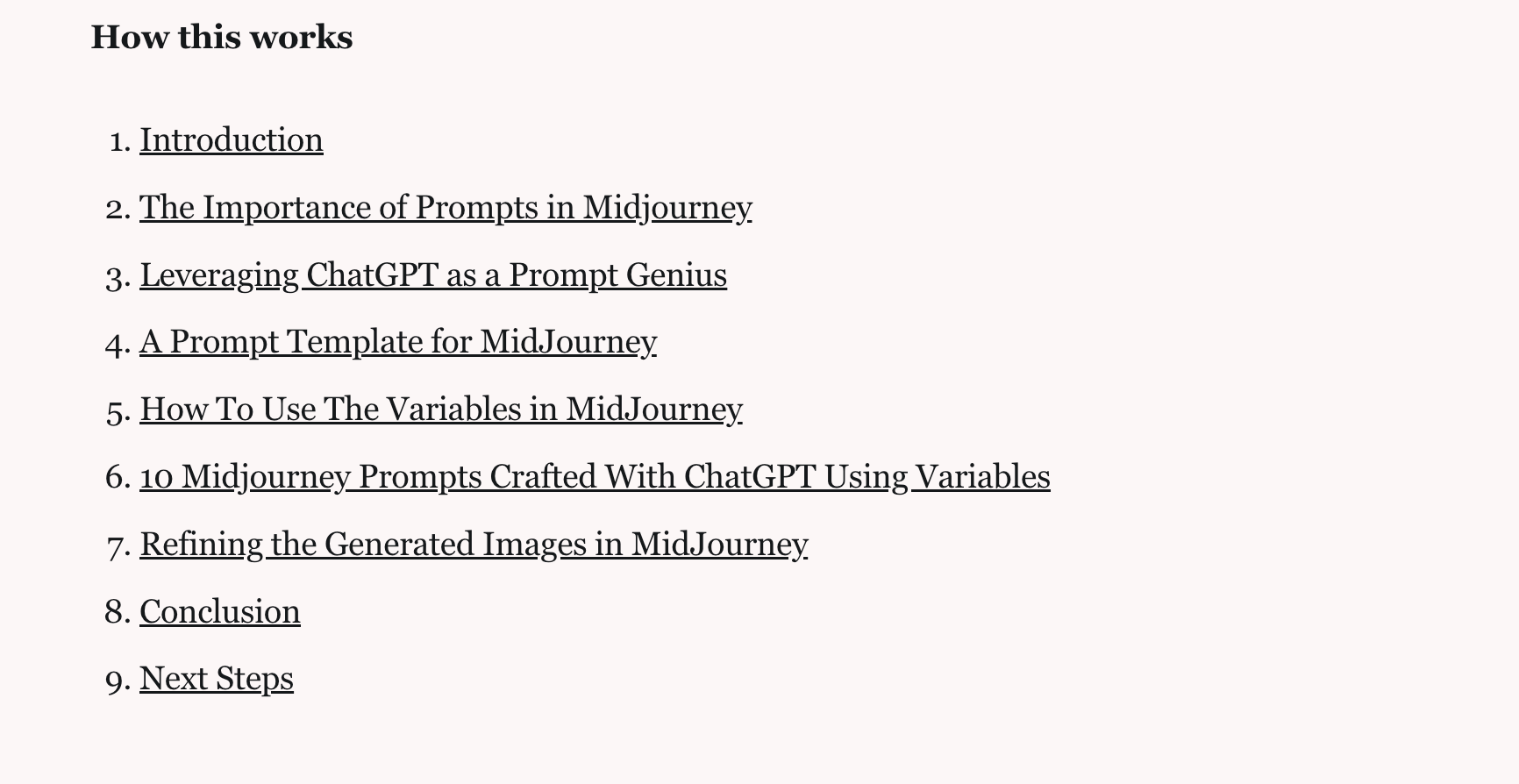
Post Bottom Links
You will also find links at the bottom of the posts as Next Steps.
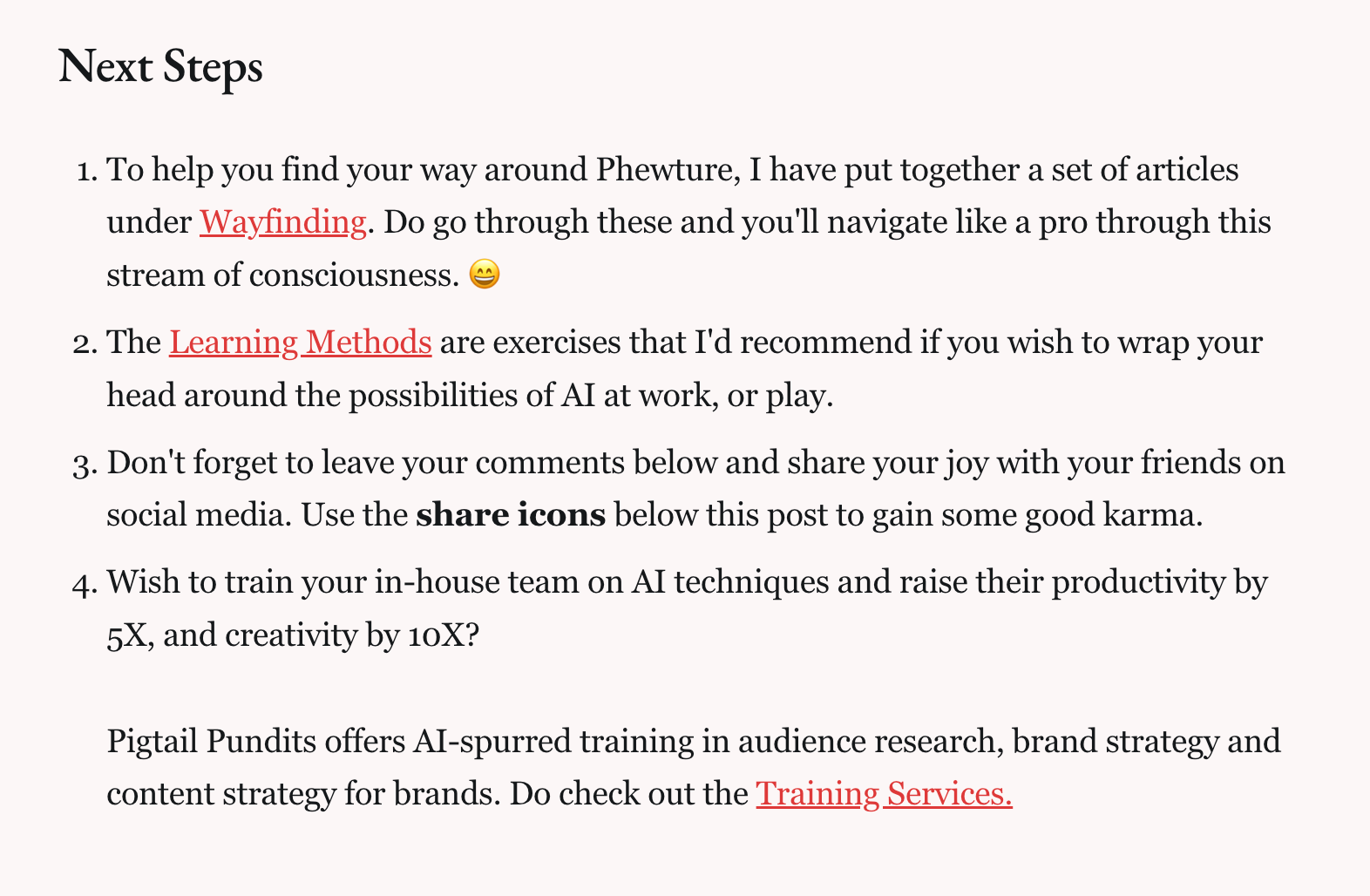
Related Links
You can navigate to the latest posts from the Home Page, or using the links at the bottom of each post. See the image below.
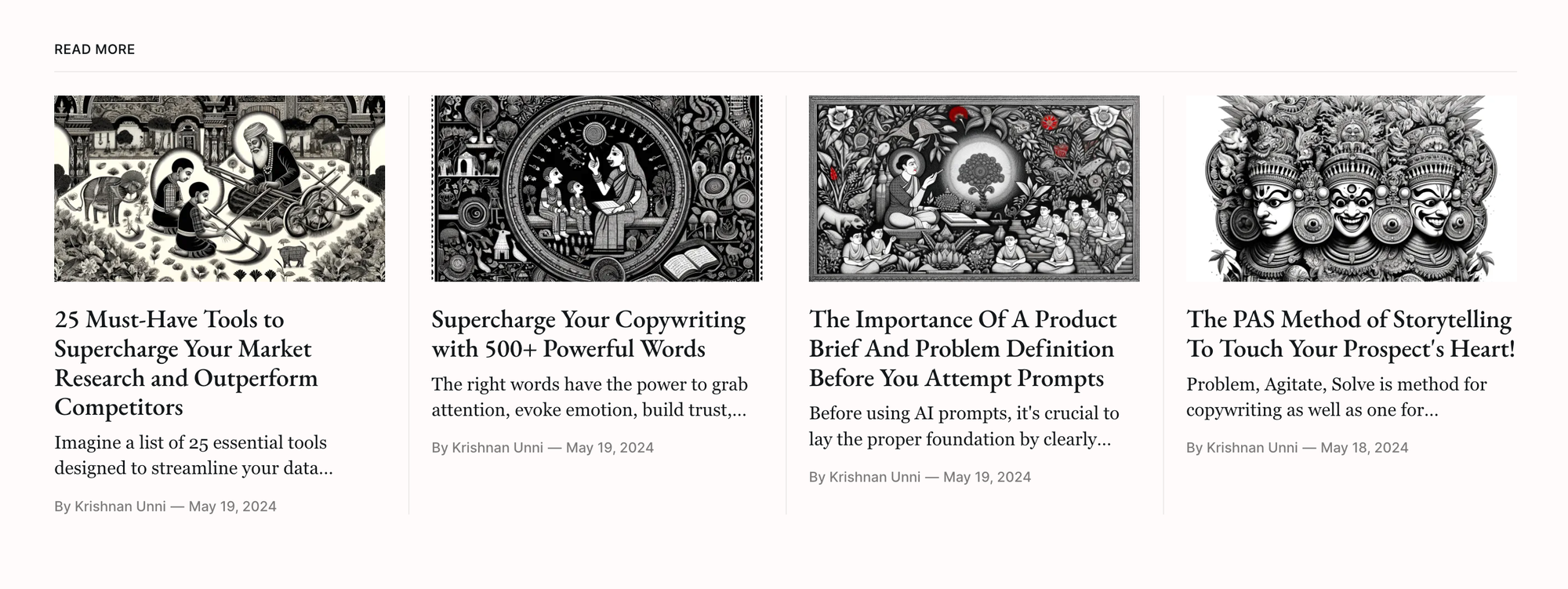
Comments
You can Sign-in to comment on the posts. We use Disqus for comments and it has social logins enabled. See the image below.
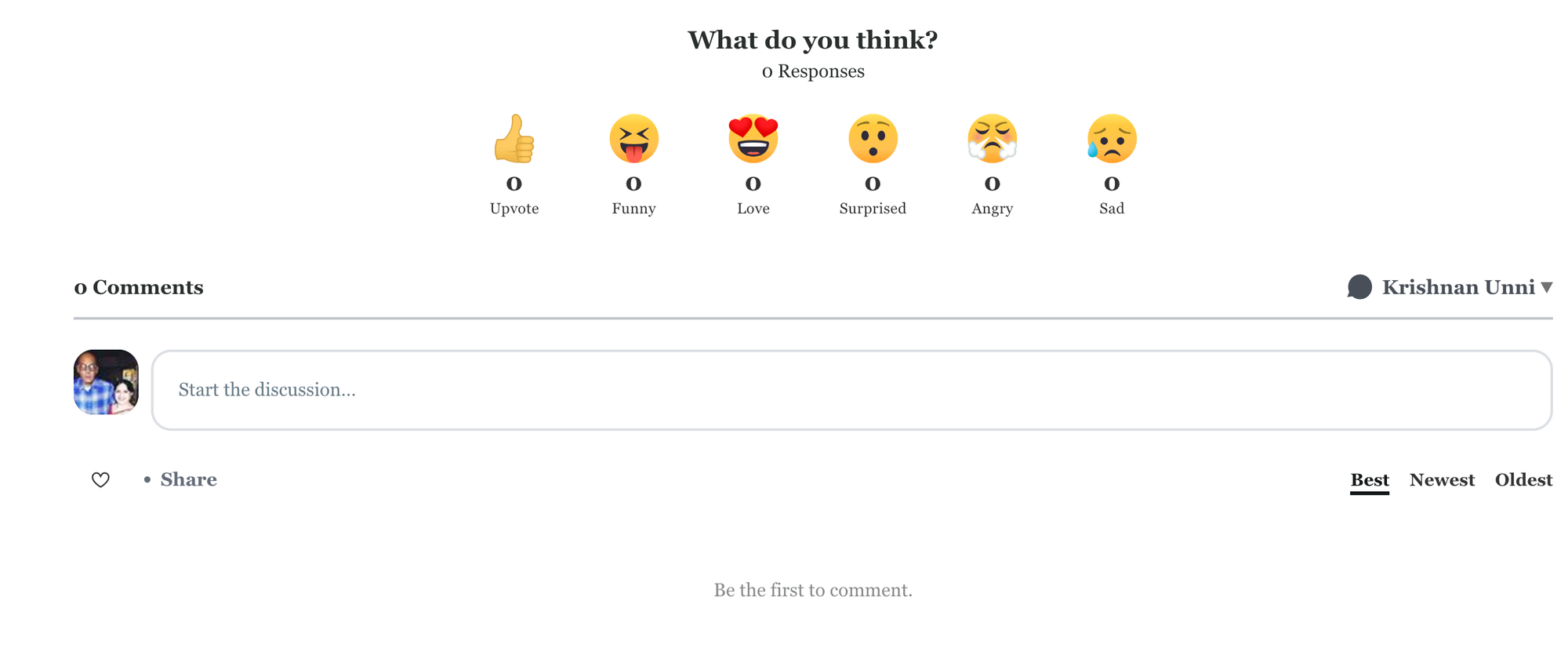
Wayfinding
In addition to all this, I have created a Wayfinding tag, where I have put a few topics that you can go through to find your way on Phewture.
Learning Methods
Try the Learning Methods, to quickly wrap your head around the possibilities that AI can handle at work and play. These prompts are easier to handle than the more complex and layered prompts that use the RATS Framework.
Subscribe
When you Subscribe to Phewture, you will automatically get the latest AI Recipes in your inbox and not miss a beat. Subscription is Free, though many recipes do require you to be a paid member.
Profile/ Account
You can access your Profile and Account, after logging into Phewture.
If you still have difficulties with anything, or wish to give us your feedback, do write to us.
Wish to train your in-house team on AI techniques?

Phewture offers AI-spurred training for teams. Do check out the Training Services.



